Have you heard of the new cure to COVID-19? Or a new charity to support front-line workers?
Scammers are taking advantage of people’s fears and finding new ways to steal information and sell useless products online. These scams can be quite convincing, even using correct logos and branding. Here’s how you can protect yourself:
Always be skeptical. If an email looks odd, it probably is. Look for spelling errors and grammatical errors as red flags. Check the ‘From’ address to check for any strange addresses.
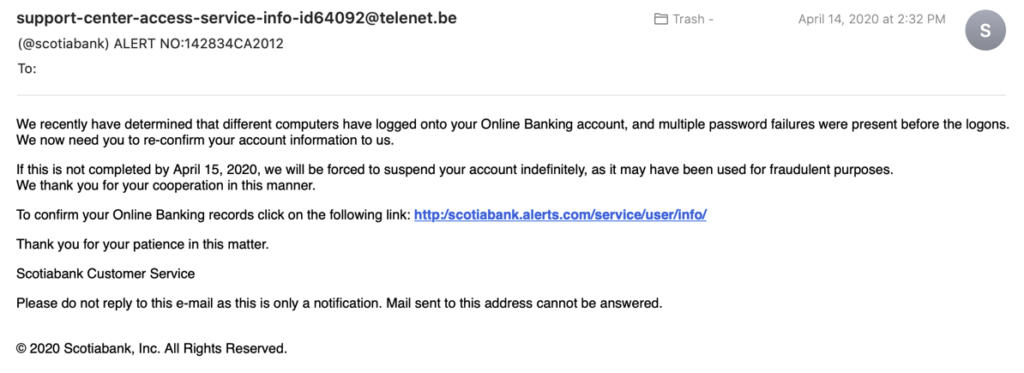 Check the “from” address – hovering over it will show you the actual email address. Some phishing emails may look real but the domain doesn’t match up with the organization and what can be found on their website. Watch out for any random numbers or letters in the address – this is a major red flag.
Check the “from” address – hovering over it will show you the actual email address. Some phishing emails may look real but the domain doesn’t match up with the organization and what can be found on their website. Watch out for any random numbers or letters in the address – this is a major red flag.Don’t click on any links or open any attachments in an email unless you are positive of the source. Opening links and attachments can trigger viruses or open up your computer’s data to the scammer. Often these include an organization’s website URL, an email contact, or a toll-free number. This type of scam has become popular during the pandemic, especially with scammers posing as the Canada Revenue Agency offering to send money.
If you’re unsure, hover over the links in the email to see the true URL for the link and check it with an organization’s website. If it’s not the same, report and delete the email and block the sender.
Make sure if comes from someone you know. If an email or text is coming from a known contact but seems a bit strange (e.g. information they wouldn’t normally send you), give them a call or send them a text to confirm.
Never give out any personal information to anyone online. Not even your mother. Separate the personal information you share (such as a user name and password) over two different secure ways so that they are not connected.
Be sure to keep your devices protected. Install an anti-virus, anti-spyware software (such as Norton’s software or Malwarebytes) on your computer and keep it up to date. If your spam filters miss a scam email, mark it as junk or spam so that your email account will be able to filter it in the future.
The Canadian Anti-Fraud Centre has updated information regarding reported scams relating to COVID-19. Stay safe by staying aware!

